Create your own TypeForm-like dynamic form and embed scripts & flows.
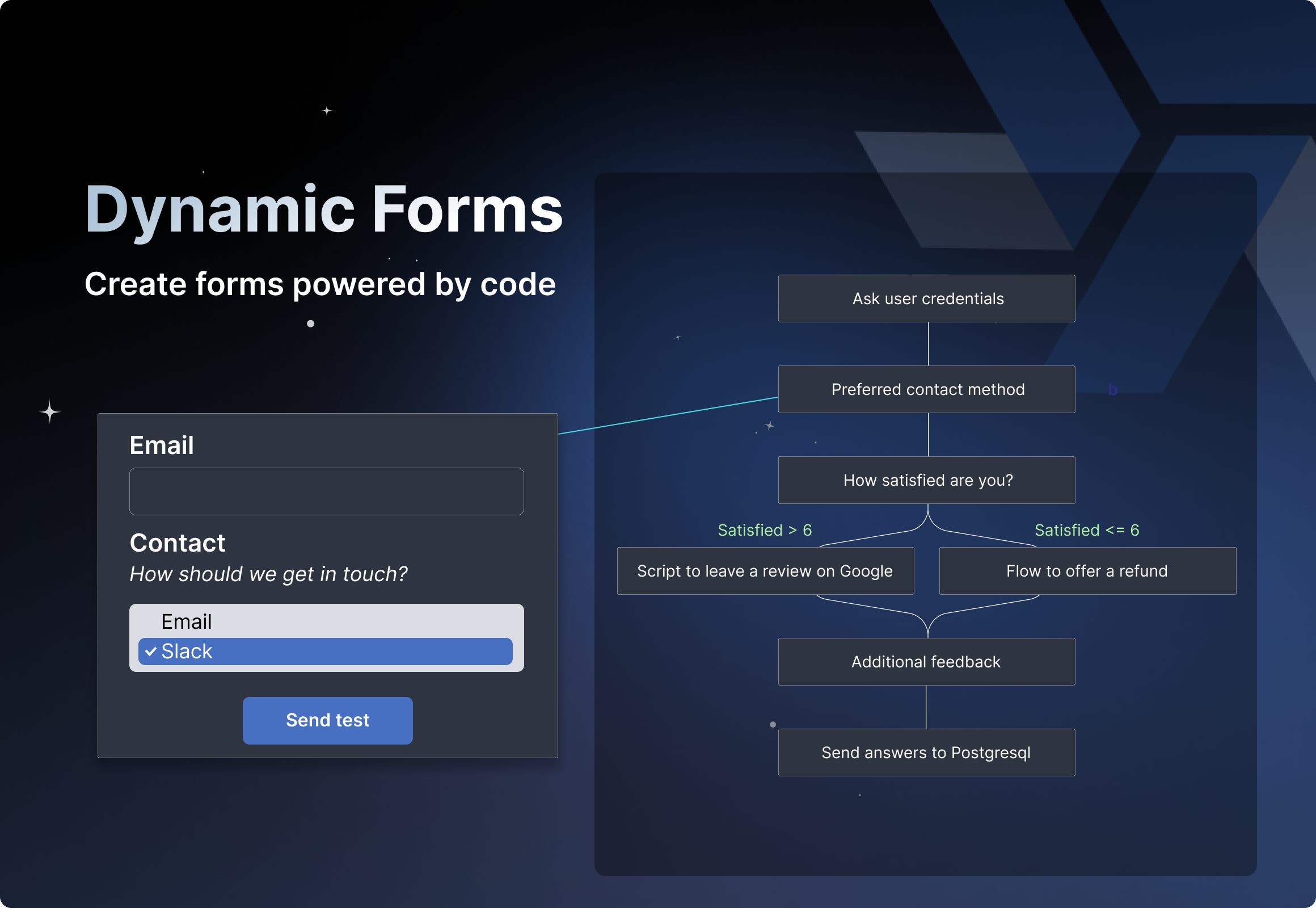
Dynamic forms are essential tools to allow users to interactively input data in a way that adapts to their specific needs. Unlike static forms, dynamic forms can change in real-time based on user input. With code, you could even go forward and trigger actions from the form (send email, ask for refund, get more information).
Windmill's Decision tree component allows to define a flow-like structure with frames ordered by conditions. Each node in the tree represents a decision point and can lead to one or more subsequent nodes based on specified conditions.
By combining it with other components such as the form component or buttons, it is possible to create a completely customized dynamic form yourself, with the incorporation of scripts and flows to trigger powerful actions.
Tutorial
The tutorial video below shows the creation of a dynamic form collecting consumer feedback, sending a message on Slack or Gmail, before storing the responses in a PostgreSQL table in Supabase.
Code used
App and decision tree
The app can be found on WindmillHub.
Insert row to Supabase
Script wrote with WindmillAI:
import { createClient } from "npm:@supabase/supabase-js";
// Define the Supabase resource type as specified
type Supabase = {
key: string;
url: string;
};
export async function main(
supabaseResource: Supabase,
tableName: string,
rowData: Record<string, any>,
) {
// Initialize the Supabase client
const supabase = createClient(supabaseResource.url, supabaseResource.key);
// Insert a row into the specified table
const { data, error } = await supabase
.from(tableName)
.insert([rowData]);
// Return the result or throw an error if the operation failed
if (error) {
throw error;
}
return data;
}
with rowData =
{
"name": b.values.first_name,
"city": b.values.City,
"email": c.values.Email,
"contact": c.values.Contact,
"rating": f.result,
"feedback": bg_0.result
}
Flow to send Slack or Email to user based on their choice
The flow can be found on WindmillHub.
Return feedback from both form components (positive and negative) into a single string
Script wrote with WindmillAI:
from typing import Optional, TypedDict
# Define the main function with optional parameters 'positive' and 'negative'
def main(positive: Optional[str] = None, negative: Optional[str] = None) -> str:
# Check if both 'positive' and 'negative' are provided
if positive and negative:
return f"{positive}.{negative}"
# Return 'positive' if only 'positive' is provided
elif positive:
return positive
# Return 'negative' if only 'negative' is provided
elif negative:
return negative
# Return an empty string if neither is provided
else:
return ""
You can self-host Windmill using a
docker compose up, or go with the cloud app.